


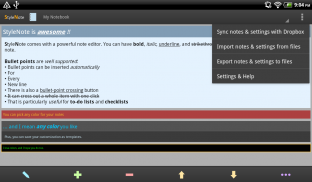





StyleNote Notes & Memos

StyleNote Notes & Memos의 설명
Write colorful notes with rich styles, post memos with semi-transparent widgets, organize with custom notebooks
Key Features:
- Powerful note editor with rich text formatting styles (bold, italic, underline, and strikethrough)
- Highly customizable note text sizes and colors
- Semi-transparent memo widgets for putting your notes on your homescreen
- Sync and backup with cloud storage using your own Dropbox account (free and optional; StyleNote does not depend on any online service)
- Bullet-point list / todo-list / checklist support
- Flow view of all your notes: an overview of all notes in one place - more than just a list of note titles (optional)
- Note organization with custom notebooks / folders
- Custom-scope note search
- Optional date/time display
- Custom note ordering (you can move any note up / down and have your own ordering of notes)
- Automatic note sorting by note title, last modified time, or creation time
- Easy note sharing / sending
- Password lock for your private notebooks
- Automatic regular backup for your important notebooks
If you need help with StyleNote, you can check the FAQ and ask questions in our user forums. You are also welcome to suggest new features and talk about anything there:http://forums.nullium.com사용자 정의 노트북으로 구성, 다양한 스타일, 반투명 위젯 게시물에 메모와 함께 다채로운 메모를 쓰기
주요 특징 :
- 서식있는 텍스트 스타일과 강력한 노트 편집기 (굵게, 기울임, 밑줄 및 취소 선)
- 고도로 사용자 정의 노트 텍스트의 크기와 색상
- 귀하의 홈 화면에 메모를 넣는 반투명 메모 위젯
- 동기화 및 클라우드 스토리지와 백업 자신의 보관 용 계정을 사용 (무료 및 선택 사양 StyleNote 모든 온라인 서비스에 의존하지 않는다)
- 총알 포인트 목록 / TODO 목록 / 체크리스트 지원
- 모든 노트의 흐름보기 : 한 곳에서 모든 노트의 개요 - (선택 사양) 주 제목의 목록 일 이상
- 사용자 정의 노트북 / 폴더와 노트 조직
- 지정 범위의 노트 검색
- 선택 날짜 / 시간 표시
- 사용자 지정 노트 주문 (당신이 위 / 아래 음표를 이동하고 노트의 자신의 주문을 할 수 있습니다)
- 노트 제목, 마지막으로 수정 한 시간, 또는 생성 시간에 의해 정렬 자동 주
- 간편한 노트 공유 / 전송
- 개인 노트북을위한 암호 잠금
- 당신의 중요한 노트북 용 자동 정기적 인 백업
당신이 StyleNote 도움을 필요로하는 경우에, 당신은 FAQ를 확인하고 우리의 사용자 포럼에 질문을 할 수 있습니다. 또한 새로운 기능을 제안하고이 무엇에 대해 이야기에 오신 것을 환영합니다 있습니다 :http://forums.nullium.com
























